Lately I have been spending several hours a week recording videos in my home office for my clients, social media, my website and for the virtual university classes I teach. In fact, I recently recorded videos for my new series called, 85 Million Dollar Marketing Tips, filled with bite size segments of successful marketing strategies.
I wanted to share how easy and inexpensive it is to set up your own video studio. I get asked about this all the time so I will share what I’m using, but there are many alternatives.
The Camera: Yes, you can use your smartphone for recording video or even an iPad! I use my iPhone and have changed the settings in order to record at professional quality resolution. Here’s how I made these changes in my iPhone:
- Open Settings
- Swipe down and tap Camera
- Tap Record Video
- Select 4K
But be careful, recording videos at a high resolution can take up a lot of space on your phone. I will often offload the videos to a SanDisk iXpand flash drive or other iPhone compatible drives.
The Stand and Light: I use a full set up from UBeesize that includes a 10″ ring light with 50″ extendable tripod stand & phone holder – all in one! I also have an additional ring light on its own stand for more light, which may not be necessary depending on how well lit your room is. They key is to avoid shadows on your face and backdrop!
The Backdrop: My backdrop is portable. It has red material on one side and a green screen on the other. I used an amazing company called Anyvoo. I simply sent them a picture of a red background I wanted and asked them to put a green screen on the opposite side. Within a week I had my new versatile backdrop. When I’m recording for a client who will be editing the video, I will often use the greenscreen side so they can add in the background and edit as they want. Usually, however, I record with the red backdrop. You can also add your logo if you want.
The Microphone: I use a lapel mic with a super long cord that connects to my iPhone. These little mics are inexpensive! Mine is a PowerDeWise but I also have a Rode VideoMic Me-L microphone for when I can’t wear a lavalier mic (it’s not always simple to hook on a lavalier when you’re wearing a dress…).
The Teleprompter: Occasionally I use a teleprompter. With the teleprompter, you can read right off of your iPhone screen while you are looking straight into the camera. It has been really helpful for me to knock out videos in a single take. I use a teleprompter app on my iPhone called, Teleprompter for Video by Norton 5 LTD. There are many good teleprompter apps out there – a few of my colleagues use BIGVU as it offers some post video captioning, etc also.
Video Editing: We have been moving toward less “produced” looking videos, but there’s often still the need for some editing. Starting and stopping the video recording often requires doing a cut at the beginning and the end. Plus, we may need to remove a part of a clip or add in a transition. We also often add names and a logo. For simple video editing we use Adobe Premiere Rush. We also have used Camtasia and it’s a really good program as well. And, we are moving to captioning all videos as it is helpful for the viewer experience and super important for SEO. For easy, quick and inexpensive captioning of each video we use Zubtitle.
I hope these resources are helpful. Recording video is really one of the most important ways to market today. Video connects and gives viewers an inside look into your firm, insight, knowledge and personality.
Be sure to check out my previous blog on the benefits of using video called: Video May Be the Tipping Point for Prospect Conversion.

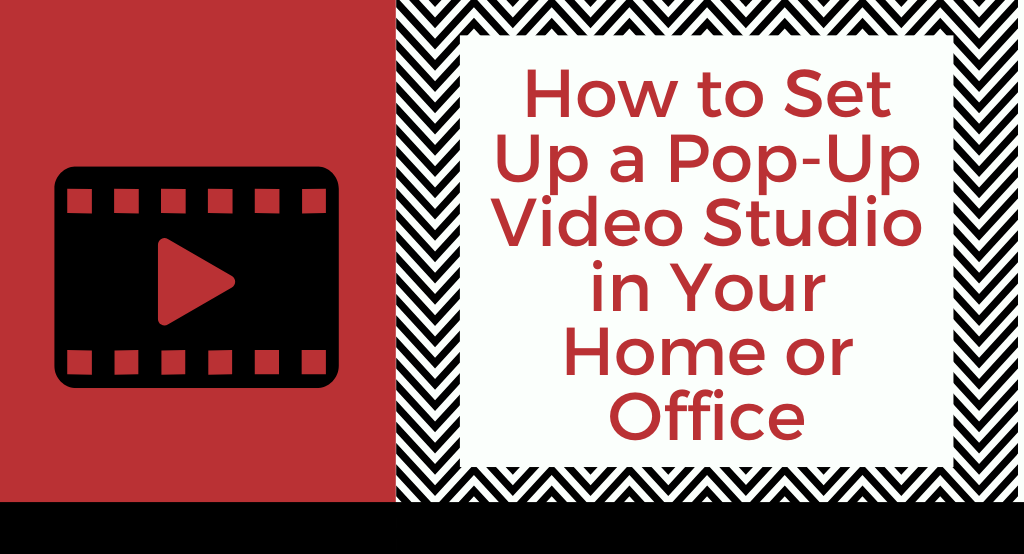


This was super helpful! I literally just bought almost everything in this post since I have been looking to do this for a while and this gave me the organization I needed to get going. Thanks a bunch!
Glad it was helpful! You are welcome!!
Outstanding! Your explanations and specificity take all the reluctance out of moving forward with a home pop-up studio. By providing brands along with methods, I can say you have saved a novice like myself hours of trial and error as well.
Thank You!